 Demographics & Development
Demographics & Development
Equitable Development Data Explorer (EDDE)
The Equitable Development Data Explorer (EDDE) is an interactive, map-based data tool created by the Departments of City Planning (DCP) and Housing Preservation and Development (HPD) as a way to help New Yorkers understand challenges of housing and displacement in New York City around the lens of racial equity. The tool was created as a product of Local Law 78 of 2021, which was developed through the work of the Racial Impact Study Coalition (RISC), of which ANHD is a member. This tool provides demographic, socioeconomic, housing, and quality of life data broken down by race at the community district, borough, and city levels.
Through Local Law 78, the EDDE was created to include a Community Data dashboard that allows users to view data at the community district, borough, and citywide scales. It was also created to include a Displacement Risk Map. This map is only at the neighborhood scale and shows users the risk that each neighborhood in New York City has of residential displacement when compared to other neighborhoods or compared to the city. The displacement risk is measured based on the impact of housing conditions and market pressure on population vulnerability, which includes racial identity and other demographic factors.
- To use the EDDE’s Community Data view, you will need to select the area that you want to explore from the map to view a series of data tables about that area broken down into five data categories. You can select your area at the community district or borough scale. You can also look at data for the whole city.
- Once you select your community district, borough, or the city, you can click on the 1) Demographic Conditions, 2) Household Economic Security, 3) Housing Affordability, Quality, and Security, 4) Housing Production or 5) Quality of Life and Access to Opportunity page on the left side of the page to access data tables covering the various data topics.
- These data are viewable when broken down by race by selecting different racial/ethnic groups from a dropdown menu at the top. The only data category not viewable by race is the Housing Production category.
- To view the Displacement Risk Map, you will need to select your neighborhood of interest, which will be a smaller scale than the community districts. Selecting your neighborhood will reveal more detailed information about its displacement risk level and the factors that went into calculating it to that level: population vulnerability, housing conditions, and market pressure.
- Data from both the Community Data view and Displacement Risk Map view are downloadable (as a .csv file) by clicking on the Download data button when you are looking at the data pages for a selected geographic area.
By allowing you to look at community data and displacement risk through the lens of race, this tool offers users a detailed way of figuring out who faces the greatest challenges in an area and how those trends exemplify racial disparities.
The Equitable Development Data Explorer provides quick but effective data on housing production at the Community District level.
Once you’ve chosen your Community District click on Housing Production on the left pane to view information on new construction and affordability levels:
-
- Change in Housing Units 2010 – 2020
- This tells you how many net new units have been built in the CD from 2010-2020
-
- Units With Regulatory Agreements Since 2014 By Area Median Income (AMI) Band
- This tells you how many affordable units have been constructed or preserved in the CD since 2014, broken down by AMI level
-
- You can sum the units produced at different AMI levels to find the total number of affordable units produced in the district
- By dividing units at different AMI levels by the total number of new affordable units you can see what percentage of affordable housing has gone to different AMI levels
- How does this breakdown match income levels for the community?
- Are enough extremely low-income and very low-income units being built?
- Are too many middle income units being built?
- By dividing the total number of new affordable units by the total number of net new units from the Change in Housing Units data you can also get a sense of what percentage of housing built has been affordable
- By dividing units at different AMI levels by the total number of new affordable units you can see what percentage of affordable housing has gone to different AMI levels
- You can sum the units produced at different AMI levels to find the total number of affordable units produced in the district
Population Fact Finder (PFF)
Population FactFinder (PFF) is a comprehensive map and data explorer tool created by the Department of City Planning (DCP) to provide detailed information mostly drawn from the Decennial Census (taken every ten years) and the American Community Survey (collecting data over a five-year average). PFF has two main views, the map view and the data explorer view.
- From the Map view, users can look at demographic data at several geographic scales (from smallest to largest): census block, census tract, neighborhood (referred to as neighborhood tabulation areas, or NTAs), community district (with two categories — one defined by DCP and another defined by the city), borough, and city.
- From the Map view, you can select an area from any of these geographic levels as well as use a drawing tool or search radius tool to define specific “study areas” so you can capture a set of geographies that are relevant to you but typically not grouped together. You also have the functionality to search for a location.
- By clicking Add Map Layers at the top right of the map view, you can visualize certain data at the neighborhood level by turning on its “Thematic Maps.” So you can see information like racial demographics with a legend that breaks down that data on a scale.
- The Data Explorer view allows you to go deeper into learning about an area or set of areas while also comparing to another geography that you can select. There are data tables that showcase Census data, American Community Survey data, and those data compared between 2010 and 2020.
- The American Community Survey data tables provide more data categories than the Census data tables, but are representative of five-year estimates so your choice of data depends on how you want to rely on each data source for your community analysis.
- Data from this tool is downloadable from the Data Explorer view (as a .csv file) where you can select which data points from the totality of data available that you want to download.
Overall, this tool is very helpful in understanding the detailed demographics of an area and to visualize how neighborhoods compare to each other on key data indicators, such as race and poverty levels.
Community District Profiles
Community District Profiles is a map and data dashboard tool created by the Department of City Planning (DCP) that provides overall population, demographic, quality of life, services, and socioeconomic data on each community district in the city. The tool also uses bar graphs to compare these data to other community districts, thus making it possible to see how your community district compares to a neighbor or to see which districts are more similar to each other based on certain data indicators.
- The information available on each profile includes the built environment, floodplain, community board, local land use proposals, and additional data resources.
- Data that is covered for a community district is downloadable by data category as a .csv file from the Resources section of the community district’s page.
- The data dashboard for each community district also provides the most recent Community Board report for that district and lists the top three priorities that the community board aims to deal with for the current year.
This tool is a helpful starting point when wanting to get a bird’s eye view of a community district and to understand what topics to prioritize in a deep dive of other data resources.
BYTES of the BIG APPLE
NYC Department of City Planning’s Housing Database & Affordable Housing Data
To look at more detailed geographies or a specific time period for housing production you can use two datasets from DCP’s BYTES of the BIG APPLE – though this takes a bit more work and analysis
-
- This database contains all NYC Department of Buildings (DOB)-approved housing construction and demolition jobs filed or completed since January 1, 2010. It includes all three construction job types that add or remove residential units: new buildings, major alterations, and demolitions, and can be used to determine the change in legal housing units in a geography across time and
- This data is available at different geographies, including Community District, City Council District, Census Tract, and Neighborhood Tabulation Area
- For a quicker overview, this DCP Storymap includes summaries and maps by Community District, Council District, and Neighborhood Tabulation Area
-
- This database includes all affordable housing built since 2014 and counted towards the Housing New York or Housing Our Neighbors Plan – including AMI levels
- In addition to address and BBL, you can filter by different geographies, including Community Board, Council District, Census Tract, and Neighborhood Tabulation Area
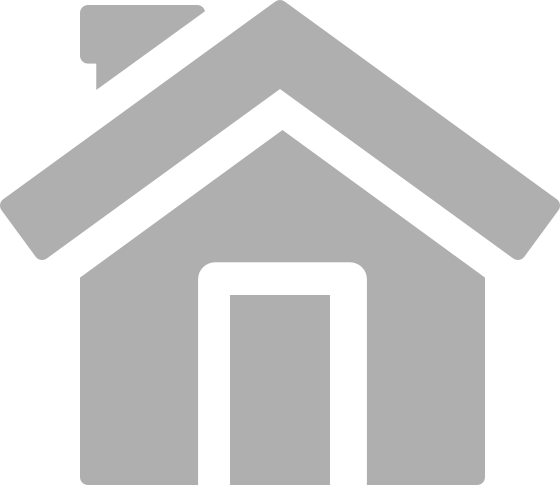 Housing, Housing Risk & Displacement
Housing, Housing Risk & Displacement
Displacement Alert Project (DAP)
The Displacement Alert Project (DAP)’s DAP Portal is a map and data tool created and managed by ANHD to provide clarity on the New York City neighborhood housing landscape with a focus on displacement risk for tenants and homeowners at the building level. This tool differs from how the EDDE assesses displacement risk because it has property-level data about each building in a neighborhood and it is meant to serve as an early warning data tool for displacement threats and rising rents. DAP Portal is split into three parts: Property Lookup, District Dashboard, and Custom Search.
- Property Lookup allows users to search for specific properties and gives them information on the property from unit numbers and sales history to violations and complaints submitted to city agencies.
- This tool also provides information on any programs or regulations on a building that impacted its development and affordability. This property information is downloadable as a .csv file for each data table.
- District Dashboard allows users to look at displacement risk threats for a broader area using various geography levels: community district, council district, state assembly district, state senate district, and zip code.
- The results for an area can be limited to the types of housing that a user wants information on, like public housing or rent stabilized housing. This district level information is downloadable as a .csv file that has information for all properties in that geographic area.
- Custom Search allows users to make a specific search based on various characteristics, such as district, housing type, housing program, unit types, unit numbers, and filters for various property or violation information.
- The information generated from this custom search is downloadable as a .csv file that has a table of all properties that match the selected filters.
DAP is a useful tool for getting to a more local level of analysis when it comes to displacement risk and offers the opportunity for residents to identify neighbors and neighborhoods around them who may be struggling with similar threats towards their housing stability.
Equitable Development Data Explorer (EDDE)
The Equitable Development Data Explorer (EDDE) is an interactive, map-based data tool created by the Departments of City Planning (DCP) and Housing Preservation and Development (HPD) as a way to help New Yorkers understand challenges of housing and displacement in New York City around the lens of racial equity. The tool was created as a product of Local Law 78 of 2021, which was developed through the work of the Racial Impact Study Coalition (RISC), of which ANHD is a member. This tool provides demographic, socioeconomic, housing, and quality of life data broken down by race at the community district, borough, and city levels.
Through Local Law 78, the EDDE was created to include a Community Data dashboard that allows users to view data at the community district, borough, and citywide scales. It was also created to include a Displacement Risk Map. This map is only at the neighborhood scale and shows users the risk that each neighborhood in New York City has of residential displacement when compared to other neighborhoods or compared to the city. The displacement risk is measured based on the impact of housing conditions and market pressure on population vulnerability, which includes racial identity and other demographic factors.
- To use the EDDE’s Community Data view, you will need to select the area that you want to explore from the map to view a series of data tables about that area broken down into five data categories. You can select your area at the community district or borough scale. You can also look at data for the whole city.
- Once you select your community district, borough, or the city, you can click on the 1) Demographic Conditions, 2) Household Economic Security, 3) Housing Affordability, Quality, and Security, 4) Housing Production or 5) Quality of Life and Access to Opportunity page on the left side of the page to access data tables covering the various data topics.
- These data are viewable when broken down by race by selecting different racial/ethnic groups from a dropdown menu at the top. The only data category not viewable by race is the Housing Production category.
- To view the Displacement Risk Map, you will need to select your neighborhood of interest, which will be a smaller scale than the community districts. Selecting your neighborhood will reveal more detailed information about its displacement risk level and the factors that went into calculating it to that level: population vulnerability, housing conditions, and market pressure.
- Data from both the Community Data view and Displacement Risk Map view are downloadable (as a .csv file) by clicking on the Download data button when you are looking at the data pages for a selected geographic area.
By allowing you to look at community data and displacement risk through the lens of race, this tool offers users a detailed way of figuring out who faces the greatest challenges in an area and how those trends exemplify racial disparities.
The Equitable Development Data Explorer provides quick but effective data on housing production at the Community District level.
Once you’ve chosen your Community District click on Housing Production on the left pane to view information on new construction and affordability levels:
-
- Change in Housing Units 2010 – 2020
- This tells you how many net new units have been built in the CD from 2010-2020
-
- Units With Regulatory Agreements Since 2014 By Area Median Income (AMI) Band
- This tells you how many affordable units have been constructed or preserved in the CD since 2014, broken down by AMI level
-
- You can sum the units produced at different AMI levels to find the total number of affordable units produced in the district
- By dividing units at different AMI levels by the total number of new affordable units you can see what percentage of affordable housing has gone to different AMI levels
- How does this breakdown match income levels for the community?
- Are enough extremely low-income and very low-income units being built?
- Are too many middle income units being built?
- By dividing the total number of new affordable units by the total number of net new units from the Change in Housing Units data you can also get a sense of what percentage of housing built has been affordable
- By dividing units at different AMI levels by the total number of new affordable units you can see what percentage of affordable housing has gone to different AMI levels
- You can sum the units produced at different AMI levels to find the total number of affordable units produced in the district
NYS Eviction Crisis Monitor and NYC Worst COVID Evictors
The Right to Counsel NYC Coalition (in partnership with ANHD, JustFix.nyc, and the Housing Data Coalition) has two resources related to evictions in New York State and New York City that show how many landlords are trying to evict tenants in the city and state and who the worst evictors in the city are.
The NYS Eviction Crisis Monitor provides data on the number of state-level eviction filings that are updated monthly with data from the New York State Office of Court Administration. The first graph includes the periods when state-level eviction moratoria and tenant movement wins led to the pause or slow down of eviction filings. The map below the graph represents eviction filings in each zip code of New York City with a scale showing which areas have higher eviction filing rates compared to others. This tool is helpful to reference when needing to represent the need for tenant protections, affordable housing units, and social services tied to the negative impacts on individuals and families when eviction occurs.
The NYC Worst COVID Evictors map presents where the top 20 evictors in New York City filed evictions against their tenants. The map shows specific points for each site of an eviction filing and users can view various data underneath those data points by zip code, specifically the total pending evictions, COVID-19 infection rates, household income, rent stabilized units, and predominant race/ethnicity (by census tract). By clicking each point, users can see a brief summary of the eviction filings for the landlord of that site and can look deeper into a landlord’s portfolio with a link offered to the JustFix.nyc Who Owns What in NYC? tool. The Worst Evictors map is limited to Eviction lawsuits from March 2020 to September 2021, so it is mostly helpful in following up on who were the worst evictors during that period of time.
Eviction Lab’s Eviction Tracking System
The Eviction Lab out of Princeton University uses data collected by the Housing Data Coalition and other public data sources to provide data visualizations on eviction filings in New York City on their Eviction Tracking System. The resource includes brief summaries of the context of eviction filings and eviction moratoria in the City and each graph is updated either weekly or monthly with continuous updates occurring to fill in missing information from previous weeks.
The graphs on this site include: eviction filings by week, monthly eviction filings compared to the average, median amount that a landlords are claiming in eviction filings, eviction filings and their rates by zip code, and eviction filings by race and ethnicity. Weekly and monthly data at the zip code level are available to download from this page as .csv files for deeper analysis.
Who Owns What
Who Owns What is a map-based tool created by JustFix.nyc to better rebalance the power dynamic between renters and landlords. The tool does this by identifying landlords, especially those who are difficult to identify because of the use of LLCs and other associations, and presenting users with a landlord’s portfolio of other properties that they own and manage. Users can search for specific addresses or by landlord names. When a building is selected, users can see the violation and complaint history of that building as well as the change in rent stabilized units within that building over time. The “Summary” page of each building also shows the network of properties associated with that landlord. The “How to Use” page offers specific ideas on how tenants can use the tool to advocate for their needs, including how to identify tenants impacts by the same landlord to form a tenant association.
ACRIS
The Automated City Register Information System (ACRIS) is a database that allows you to search property records and view document images for Manhattan, Queens, Bronx, and Brooklyn from 1966 to the present. Property records can be searched by owner’s name, parcel (borough, block, and lot, or BBL), address, document type, document ID, and transaction number. Some of the records included in ACRIS are deeds (including those with restrictive covenants), air rights, and zoning lot descriptions. If a user were to look up a property from Who Owns What and want more detail on the history and allowances of that property, ACRIS would have all the information maintained by the city about that property that were submitted by current and previous owners.
Where We Live NYC
Where We Live NYC is both a website and report that cover the findings and goals of a two-year comprehensive process to analyze residents’, community-based organizations’, and government agencies’ inputs on challenges to achieving fair housing within New York City. The initiative is led by the Department of Housing Preservation and Development (HPD) in partnership with the New York City Housing Authority (NYCHA). The report includes background information, engagement process, fair housing goals and strategies, an implementation plan, and an analysis of quantitative and qualitative data on NYC’s current status in pursuing fair housing.
- Go to Chapter 5: New York City Today to read data analyses on racial and demographic disparities that affect housing and land use policies.
- One section of this chapter, Section 5.4, will focus on these disparities clustered in specific neighborhoods across the five boroughs.
Rather than serving as a data dashboard or map tool, this resource provides helpful analysis and comparison of housing and economic opportunity in the city with a context of fair housing that other tools do not provide. This tool is most helpful to reference when wanting to understand what metrics the city’s agencies prioritize when considering contexts and solutions towards fair housing. This can inform the data and analysis that a community puts forward for what they need to achieve the city’s stated fair housing goals.
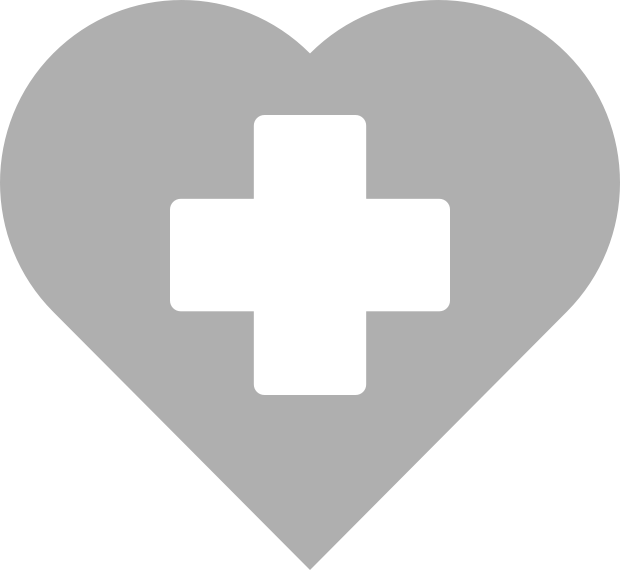 Health
Health
Community Health Profiles
Community Health Profiles is a data dashboard tool that provides neighborhood-level health data, data visualizations, and narrative explanation for each community district in the city. The tool is maintained by the city’s Department of Health and Mental Hygiene and is meant to serve as a resource for understanding health inequities with an understanding that many inequities are products of structural racism and discrimination of marginalized groups.
- By clicking on your community district on the map, you can browse through various data categories that intersect with personal and community health, such as housing conditions, maternal and child health, and health outcomes.
- After selecting a community district, you can select another community district from a dropdown menu at the top to compare the data between those districts.
- While the data cannot be downloaded as a dataset, each data visualization page can be downloaded as a .pdf file.
This tool can be helpful in providing an overview of health data for an area that can encourage deeper exploration of specific data topics.
EpiQuery
EpiQuery is a data dashboard tool run by the Department of Health and Mental Hygiene that provides data visualizations on surveys, disease reports, and vital records related to common and major health conditions experienced by New Yorkers. The tool focuses on the city at-large and is meant to help show relationships between health behaviors, health care access, and chronic health conditions.
- To view the available data, you can browse through each data topic and subtopic to view health, disease, and mortality data tables from various data sources that account for all of New York City.
- Quantitative data that the tool visualizes can be downloaded as a .csv file at the bottom of each data visualization page.
This kind of resource is helpful to check when wanting to understand how the scale of experience of a community health issue compares to what is occurring at the city level.
Environment & Health Data Portal
The Environment & Health Data Portal is a comprehensive data dashboard focused on environmental factors that impact the health of New Yorkers. It is maintained by the NYC Environmental Public Health Tracking Program, which is part of the city’s Department of Health and Mental Hygiene. There are many data topics and subtopics that are viewable through this tool and a glossary is provided to help define some terms and data topics that are very technical or less commonly known.
Some data categories available include air quality, lead hazards, climate and heat, bed bugs, water quality, asthma, mortality, physical activity, and health care access.
- When navigating the portal, you can select specific data categories from the Explore Data section and look at the data for subcategories (i.e., asthma rates) through different types of data visualizations. The options of visualization vary by the data provided, but they generally include data table view, bar graph view (to compare disparities), line graph view (change over time), map view, and link data view (allows you to see two data indicators on a graph together).
- To look at data tables, maps, and other visualizations for specific data points, you can click on the Explore Data button and begin navigating the data topics and sub-topics to see several pages with relevant data and associated resources.
- In addition to providing data related to these topics of environment and health, the portal has informational resources on each data subtopic page to help share any relevant updates or city initiatives related to that issue.
- To get more information on the impacts of climate and heat, you can click on the Climate and Health Hub button to see maps that show real-time heat-related health data across the city and heat vulnerability by neighborhood.
- To get more information on the impacts of air quality on health, you can click on the Air Quality Hub button to see maps that show real-time air quality data across the city and air quality by neighborhood.
- For a quick analysis of environmental and health data, you can generate a quantitative Neighborhood Report to get relevant data on your area in comparison to other NYC neighborhoods and the city overall.
This portal is helpful in finding more detailed data on specific health issues that a user may be interested in understanding more for their neighborhood, borough, or citywide. It also gives you different ways of understanding that data through different visualizations.
Park Equity and COVID-19 Data from New York City Council
The Park Equity and COVID-19 page on the New York City Council website summarizes the hearings, discussions, and legislation that the Council has conducted to analyze inequities in park access across the City with a particular focus on its relationship to COVID-19 death rates, income level, and race/ethnicity. In addition to these summaries are data visualizations representing analysis that was done on park access. These include a map on park access by acreage, a map and a table on park access compared to the equity issues listed above, and additional graphs showing COVID-19 death rate in relation to income and park access in relation to race. Users can download some of this data by zip code. The page ends with the proposed legislation that was passed in May 2022 to require the Department of Parks and Recreation to issue a report that would identify parks and playgrounds under its jurisdiction that have routinely failed inspections and submit a plan to the Council on how the issues at such parks and playgrounds will be corrected.
Spatial Equity NYC
Spatial Equity NYC is a website that documents inequities in public space access, design, and distribution. On its Citywide Data tab, users can select health, environment, or mobility as topic areas to explore, which then bring them to data visualizations of specific issues under those topics such as asthma (health), tree canopy (environment), and bus speeds (mobility). By switching between “Chart Council Districts” and “Map Council Districts,” users can see this data as graphs or on a map of the City (with various geographic levels based on where the data was gathered). In the chart view, users can look at the data by borough and will also see a set of proposed solutions to major problems in that topic area on the right side of the chart. Users can also look at the data by Community Board districts instead of City Council districts. It is possible to view U.S. Census data on race and ethnicity, poverty level, vehicle ownership, and commuting data in relation to each topic area. The tool allows users to see maps of that census data side-by-side with maps of the topic data that they have selected.
By going to the Community Profiles tab, users can get census and issue data that is specific to their City Council or Community Board area by searching for their address. The tool allows users to also compare their community to another one. When looking at an individual area or comparing, users can select a topic area from dropdown menus and see a sentence summary of how that area ranks compared to others on that issue.
The Take Action tab provides some next steps for users to think about how they can use the dataavailable in the tool to advocate for their neighborhood, borough, or the City’s needs related to spatial equity.
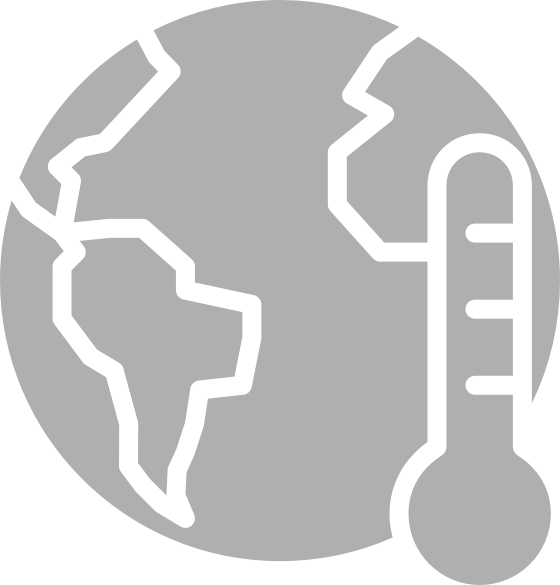 Climate Risk
Climate Risk
The following set of data resources provide information on the present-day, short-term, and long-term impacts of climate change on New York City neighborhoods. While some of the terminology in these tools can be very technical, they offer resources to make the information accessible. These resources can be used to support a broader understanding of climate risk that can often be overlooked in housing and community development conversations in vulnerable neighborhoods.
NYC Flood Hazard Mapper
The NYC Flood Hazard Mapper is a map tool created by the Department of City Planning (DCP) to see coastal flood hazards now and into the future throughout the city. Through the map view, users can view several map layers individually and all at once, allowing a perspective of how flooding will affect the city over different time periods. The map layers that are available are: flood insurance rate maps, high tide maps, and future floodplain maps. Each map layer has a legend and gives more detail to what kind of flood situation is occurring in an area. The map also allows users to search for a specific location.
- To view various coastal flood hazards, you can click on the Change Map Layers icon on the top right and select from a variety of map layers that show flood insurance rate maps and the projections of floodplain and hide tide areas across time.
- You can search for an address on this map and see if that area overlaps or is near one of the flood risk areas today or in the future.
- A powerful function in the tool is the swipe function, which allows users to select to map layers and then use a swiping tool that moves horizontally to see the differences between one layer and another on the map. This can be helpful when trying to compare floodplains today to floodplains in about 60 years.
Overall, the NYC Flood Hazard Mapper offers a quick visual understanding of how climate change will impact flood threats and can give better insight on which neighborhoods are most at risk of flooding across time.
New York City Stormwater Flood Maps
The New York City Stormwater Flood Maps are three maps created by the city to show scenarios of rainfall-based flooding based on current and future sea level rise conditions. These maps differ from the NYC Flood Hazard Mapper because it focuses only on stormwater runoff flooding and its interactions with the stormwater drainage infrastructure in the city, rather than accurate representations of different coastal sea flooding.
These maps are simulations of flooding, so they represent an idea of what flooding would look like if rainfall was happening across the city, if drainage was functioning correctly, if large properties have their own drainage system, and if pending coastal protection projects were not completed yet.
- To view the three maps which showcase scenarios of moderate rainfall, sea level rise, and extreme rainfall, you can click on each map layer at the bottom and use the legend at the right to understand the colors shown in the area.
- You can search for an address on this map and see if that area overlaps or is near one of the stormwater risk areas today or in the future.
This tool provides an additional resource for talking about flooding that also shows the impact on areas that are further inland from the coast. By understanding these data, users can provide evidence for infrastructural challenges that face their community.
Heat and Cooling Equity Maps
The Heat and Cooling Equity Maps are interactive maps created by New York City Council’s Data Operations Unit and are hosted on the NYC Council website. These maps show how temperature varies across the city with a particular focus on the presence of extreme heat.
- One map shows temperature on a scale with the geographies of parks and green spaces outlined. This map is helpful in identifying both where green spaces are available and if they align with areas with reduced temperatures compared to other areas.
- The other map includes temperature on a scale with map layers for comorbidities (conditions such as hypertension and COPD) by census tract and air conditioning access by community district.
Overall, these maps provide an idea of which areas suffer from extreme heat through the city and how certain factors impact or are impacted by that presence of heat. This information can be helpful when thinking about the need for green space, housing with high quality air conditioning, and other built and environmental needs that reduce heat exposure.
Environment & Health Data Portal
The Environment & Health Data Portal is a comprehensive data dashboard focused on environmental factors that impact the health of New Yorkers. It is maintained by the NYC Environmental Public Health Tracking Program, which is part of the city’s Department of Health and Mental Hygiene. There are many data topics and subtopics that are viewable through this tool and a glossary is provided to help define some terms and data topics that are very technical or less commonly known.
Some data categories available include air quality, lead hazards, climate and heat, bed bugs, water quality, asthma, mortality, physical activity, and health care access.
- When navigating the portal, you can select specific data categories from the Explore Data section and look at the data for subcategories (i.e., asthma rates) through different types of data visualizations. The options of visualization vary by the data provided, but they generally include data table view, bar graph view (to compare disparities), line graph view (change over time), map view, and link data view (allows you to see two data indicators on a graph together).
- To look at data tables, maps, and other visualizations for specific data points, you can click on the Explore Data button and begin navigating the data topics and sub-topics to see several pages with relevant data and associated resources.
- In addition to providing data related to these topics of environment and health, the portal has informational resources on each data subtopic page to help share any relevant updates or city initiatives related to that issue.
- To get more information on the impacts of climate and heat, you can click on the Climate and Health Hub button to see maps that show real-time heat-related health data across the city and heat vulnerability by neighborhood.
- To get more information on the impacts of air quality on health, you can click on the Air Quality Hub button to see maps that show real-time air quality data across the city and air quality by neighborhood.
- For a quick analysis of environmental and health data, you can generate a quantitative Neighborhood Report to get relevant data on your area in comparison to other NYC neighborhoods and the city overall.
This portal is helpful in finding more detailed data on specific health issues that a user may be interested in understanding more for their neighborhood, borough, or citywide. It also gives you different ways of understanding that data through different visualizations.
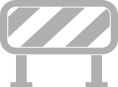 Planning & Zoning
Planning & Zoning
BYTES of the BIG APPLE
BYTES of the BIG APPLE includes shapefiles from the City of all approved rezonings – these would allow you to do more detailed GIS analysis if that level of detail is of interest.
-
- To access them click the download button on NYC GIS Zoning Features then scroll down to nyzma – Zoning Map Amendments
ZoLa website
ZoLa is DCP’s Zoning and Land Use Map – it includes an overlay of approved and pending rezonings that can help you visualize where rezonings have taken place or are in the pipeline.
- To include rezonings click on Zoning Map Amendments (and slide to set your date range) and Pending Zoning Map Amendments on the left-hand side
- To include administrative boundaries on the map (CDs, Council Districts etc) scroll down to Administrative Boundaries on the left-hand side and chose your desired geography
Zoning Application Portal (ZAP)
ZAP is DCP’s Zoning Application Portal – where you can see all pending (or approved) land use applications and their related documents.
You could use this database to get more detailed information on pending rezonings by Community District
- To do this choose your Project Status (for pending projects choose Filed, Noticed & Public Review) and then Community District from the dropdown menu
- You can click on specific projects to learn more or click the Download button in the upper-right corner to get a list in CSV format
Rezoning Commitment Tracker
The City’s Rezoning Commitment Tracker compiles the public commitments made during the deBlasio administration’s neighborhood rezonings and provides updates on their progress. While this is a useful resource for understanding what commitments were promised, it should be noted that many community advocates have a different interpretation from the City as to how well these commitments have been met. It may be worth digging deeper, and supplementing with qualitative data, on specific commitments to understand what progress has been made.
 Capital Investments
Capital Investments
NYC Capital Projects Dashboard
The NYC Capital Projects Dashboard is a comprehensive list of capital investment and critical infrastructure projects being built in the city that cost over $25 million. The types of projects on this dashboard include transportation, water systems, community facilities and services, parks, industrial development, information technology, and government facilities. The tool provides brief descriptions of each project, the project’s current phase, budget information, and any changes to the original costs.
Since this is not a map-based dashboard, it is most helpful if you already know what projects you are looking for in the dashboard. There is an option to sort the list of projects by borough to know the broader location, but will need to click on specific projects to see if any additional location information is provided. This tool is helpful to understand the status and purpose of major projects that are occurring in your borough or community.
NYC Capital Planning Explorer
The NYC Capital Planning Explorer is a map and dataset created by the Department of City Planning (DCP) that provides information on public and private facilities and program sites within New York City neighborhoods. It is a good tool for determining how many community facilities serve a given community. This tool holds a list of more projects than the Capital Projects Dashboard because it includes projects that cost below $25 million. The list of capital projects are taken from the Capital Commitment Plan that is created by the city’s Office of Management and Budget each year to outline ongoing and potential capital projects.
The explorer also includes a map layer on housing development that shows housing development projects based on data from the Department of Buildings and the Department of Housing, Preservation, and Development. There is a layer for facilities that are managed or funded by a city, state, or federal agencies, as well. This means that the explorer has projects including but not limited to housing, cultural institutions, health services, public safety services, and more.
Since it is map-based, users can search for projects by looking at areas on the map. DCP explains that some of its data is not accurate to all real-time projects, so it is largely an internal reference tool for its staff. For community users, it is still a helpful tool to get a sense of projects and facilities at a more local level than the Capital Projects Dashboard.
NYC Parks Capital Projects Dashboard
The NYC Parks Capital Projects Dashboard is a comprehensive data dashboard that tracks park projects throughout the city that are managed or coordinated by the Department of Parks & Recreation. It is a map-based dashboard of past, recently completed, current, and proposed park projects, typically focused on improving parks, playgrounds, greenways, beaches, boardwalks, and other open spaces owned and managed by the City.
It has an explainer page that provides an overview of the capital process for parks projects and descriptions of the dashboard’s capital project categories. Each project page includes information such as the project phase, timeline, funding sources, project staff, and any materials used for community engagement on the project. Users can also see which other city agencies are partners on the projects.
This tracker gives users a full view of projects across different communities that may support any information that is gathered on park access, environmental resources, and other needs related to having local green space.
NYC DEP Green Infrastructure Program Map
The NYC Department of Environmental Protection (DEP) Green Infrastructure Program Map is a map-based tool hosted on ArcGIS that is regularly updated with green infrastructure projects that are part of climate resiliency efforts in different areas of the city. Most projects on the map are meant to manage better stormwater runoff, such as green roofs, rain gardens, bioswales, and porous surfaces. The projects are also viewable on top of various map layers, such as community districts, neighborhoods, and watershed areas. The map allows users to create “cluster points” as well which makes it easier to see where there are a large concentration of projects. When looking at a specific project, users can see the project phase, community board jurisdiction, and related technical details.
If a user is interested in learning more about some of the technical details, the Green Infrastructure page on the DEP website provides some background and descriptions of green infrastructure features. If users are interested in climate-related issues and solutions in their area, this tracker is useful in advancing their knowledge on that topic.
MTA Projects
The MTA Projects pages are a series of pages focused on transportation and transit infrastructure projects managed by the MTA. The project pages are detailed in terms of background, history of community engagement, and documents related to planning and environmental studies. It is not a map-based tool, so the pages focus more on providing text and context on the project focus, broad service area, project type, and environmental review conditions. Some of the project types include transit station and terminal improvements, transit networks and lines, track construction, and technological changes.
These pages can help users understand what access and transportation improvements are coming towards their area as well as the ways those projects may change the neighborhood transit routes.
NYC DOT Projects and Initiatives
The NYC Department of Transportation (DOT) Projects and Initiatives database is a comprehensive data source that tracks community engagement meeting notes, background information, a map view, and tools for continued engagement on ongoing DOT projects. DOT projects expand beyond MTA projects because they include multi-modal and pedestrian projects, such as bike lanes, bridges, freight lines, and street crossing improvements. The project pages include descriptions, photos and maps of the service area, project phase, associate documents (reports, proposals, outreach summaries), active community engagement surveys, and an events calendar for projects in the middle of feedback processes.
The database does not hold all DOT projects, so users would have to go to their Current Projects page on the DOT website to see all projects that are being managed and coordinated. Overall, the database is a transparent tracker and community engagement tool that users can refer to if they want to understand where projects are happening and all the steps being taken to implement them.
NYC Hazard Mitigations Actions Map
The NYC Hazard Mitigations Actions Map provides a database of citywide and local actions to mitigate hazards identified by NYC Emergency Management in their 2019 Hazard Mitigation Plan which is updated every 5 years for NYC to remain eligible for FEMA post-disaster mitigation funding. These projects and actions include coastal/natural resource protection, emergency services, property protection, infrastructure projects, and prevention services/policy areas.
When a project is selected, users can see a project description, hazards being addressed, project phase, funding sources, and project timeline. All the projects are shown as data points or larger service areas and users can view these data on top of community district and/or city council map layers. The website is hosted on ArcGIS and doesn’t provide a clear guide on how to navigate the information provided so it may only be useful if a user has specific hazard concerns that they would like to check on.
Overall, users may find this helpful in tracking where the city prioritizes its emergency management resources and development, especially as climate change leads to weather events that threaten the city’s services and infrastructure in different neighborhoods.

